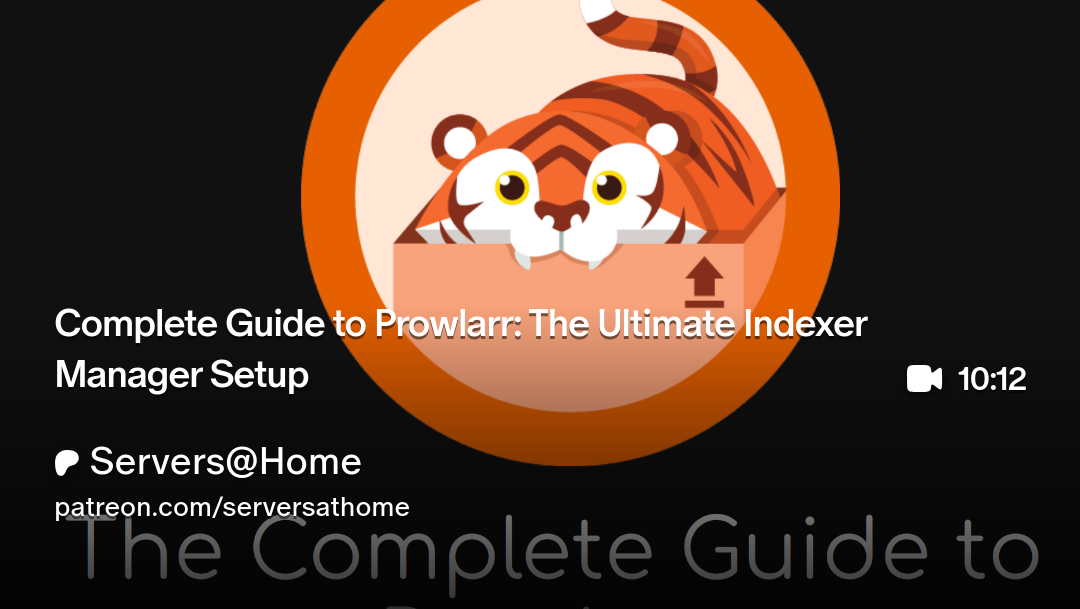¶ What is Prowlarr?
Prowlarr is a indexer manager/proxy built on the popular arr .net/reactjs base stack to integrate with your various PVR apps. Prowlarr supports both Torrent Trackers and Usenet Indexers. It integrates seamlessly with Sonarr, Radarr, Lidarr, and Readarr offering complete management of your indexers with no per app Indexer setup required (we do it all).
¶ Installation
services:
prowlarr:
image: lscr.io/linuxserver/prowlarr:latest
container_name: prowlarr
environment:
- PUID=568
- PGID=568
- TZ=America/New_York
volumes:
- /mnt/tank/configs/prowlarr:/config
- /mnt/tank/media/:/media/
ports:
- 9696:9696
restart: unless-stopped
¶ Permissions & Folder Structure
- PUID / PGID: Ensure you use a user/group with the correct permissions for accessing media folders. TrueNAS SCALE defaults to 568:568 for apps.
- Volumes: The container structure follows a common-sense naming convention, storing configurations under /mnt/tank/configs/prowlarr
- 📌 Refer to the Folder-Structure guide for more details.

- Install Prowlarr from the TrueNAS Community Apps catalog.
- Use the Community version when available.
- Change the Config Storage Type to Host Path as per the Folder-Structure guide.
- Click Add under Additional Storage to mount the media directory inside the container.
¶ Prowlarr Configuration
¶ Indexers
This is where you will add public or private trackers you are a part of. In the top left corner you will see a “➕ Add Indexer” button. Click it and search for the name of the tracker you want to add. When you click the name of the tracker a form will open to enter the specific info of the tracker.
¶ Linking to Other *arr’s
In the menu on the left, navigate to Settings > Apps and click the ➕ icon. Select the app you would like to link. Leave all the options set to their defaults except the Prowlarr Server and {App Name} Server. The server line needs to be the IP and port Prowlarr and the IP and port of the app you want to link. The API Key is copied from the app itself (in the app, navigate to Settings > General and copy the API Key from the Security section). Click Test then Save.

¶ Download Client
Navigate in Prowlarr to Settings > Download Client and click the ➕ icon. Click the box for qBittorrent. Change the host to the IP of the server and the port to the correct port which qbit is running on. Use the credentials you set up when you installed qBit. Leave all other options as default and click Test, then Save at the bottom.
¶ Flaresolverr
Usually this is only necessary if you use private trackers, but it won’t hurt to set it up. Navigate to Settings > Indexers and then click the “+” box. Click the box for Flaresolverr. Enter flaresolverr for the Tags line and the IP of the server and use port 8191 for the Host line.
To apply Flaresolverr to an indexer which utilizes Cloudflare, when adding/editing the indexer, enter flaresolverr in the Tags line.

¶ Notifications
See this section of the Notifications page.
¶ General > Backups
- Navigate to the bottom to the Backups section
- Change the folder to
/media - Set the Interval to 1 and the Retention to your preference (default: 7 days).
¶ Prowlarr Behind a VPN
For those of you who are being blocked by your country’s ISP, I recommend running Prowlarr in an LXC. The qbit LXC is already setup to do this. Follow the steps below to setup docker/dockge inside the LXC:
- Go to the qBit page and install the LXC as described
- Run the script from the instance shell to install docker in the LXC
- Install Dockge and deploy Prowlarr like usual
¶ Video Walkthrough