

¶ What is Dockge?
Dockge is a self-hosted Docker stack manager developed by the same person behind the popular software Uptime Kuma.
This software allows you to manage multiple Docker compose files from a single, easy-to-use interface. It is similar to the stack system Portainer implements but cleaner and simpler to use.
¶ Installation
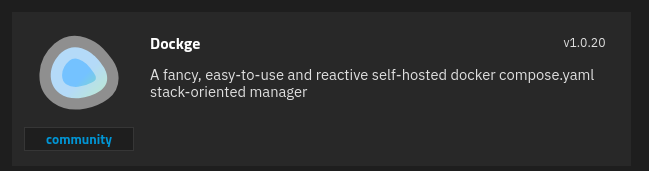
- Change the WebUI Port to 5001 since that is the default normally used by Dockge.
- Change the Dockge Stacks Storage to Hostpath and make sure the dataset has permissions set for the apps user.
Note that Docker has to be installed before you can follow these steps!
¶ Docker Run
# Create directories that store your stacks and stores Dockge's stack
mkdir -p /opt/stacks /opt/dockge
cd /opt/dockge
# Download the compose.yaml
curl https://raw.githubusercontent.com/louislam/dockge/master/compose.yaml --output compose.yaml
# Start the server
docker compose up -d
# If you are using docker-compose V1 or Podman
# docker-compose up -d
¶ Docker Compose
services:
dockge:
image: louislam/dockge:latest
restart: unless-stopped
container_name: dockge
ports:
- 5001:5001
volumes:
- /var/run/docker.sock:/var/run/docker.sock
- /mnt/tank/configs/dockge:/app/data
# If you want to use private registries, you need to share the auth file with Dockge:
# - /root/.docker/:/root/.docker
# Stacks Directory
# ⚠️ READ IT CAREFULLY. If you did it wrong, your data could end up writing into a WRONG PATH.
# ⚠️ 1. FULL path only. No relative path (MUST)
# ⚠️ 2. Left Stacks Path === Right Stacks Path (MUST)
- /opt/stacks:/opt/stacks
environment:
# Tell Dockge where is your stacks directory
- DOCKGE_STACKS_DIR=/opt/stacks
¶ Logging In
Navigate to http://{serverIP}:5001 and create a user and password to login.