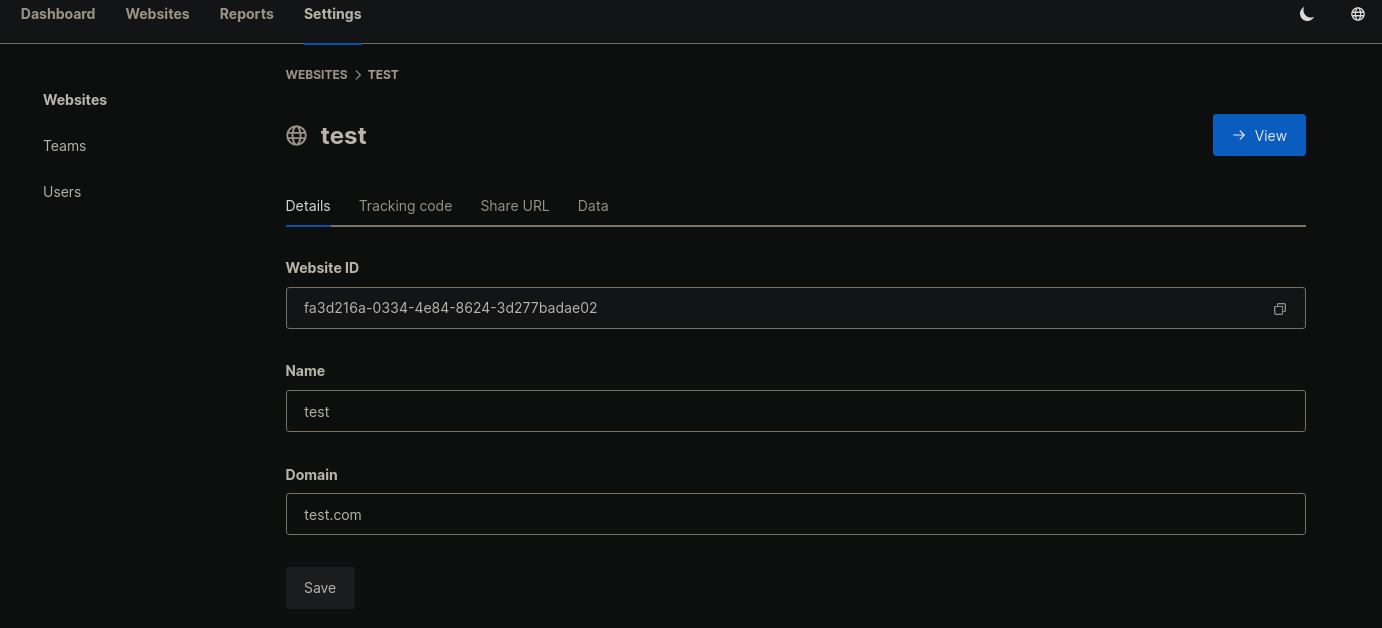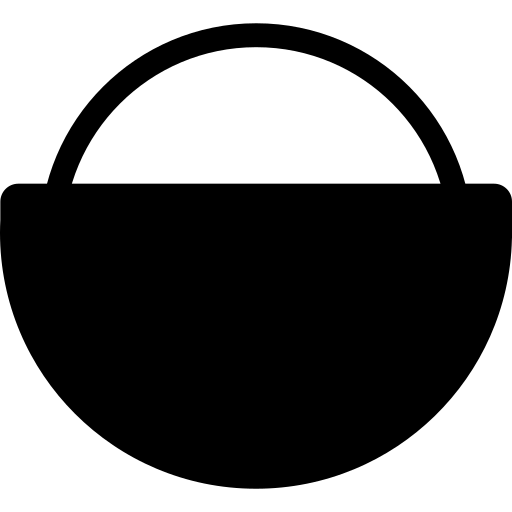
¶ What is Umami?
Umami is a simple, fast, privacy-focused, open-source analytics solution. Umami is a better alternative to Google Analytics because it gives you total control of your data and does not violate the privacy of your users.
¶ Docker Compose
services:
umami:
image: ghcr.io/umami-software/umami:postgresql-latest
container_name: umami
ports:
- "3002:3000"
environment:
DATABASE_URL: postgresql://umami:umami@db:5432/umami
DATABASE_TYPE: postgresql
APP_SECRET: replace-me-with-a-random-string
depends_on:
db:
condition: service_healthy
restart: unless-stopped
healthcheck:
test: ["CMD-SHELL", "curl http://localhost:3000/api/heartbeat"]
interval: 5s
timeout: 5s
retries: 5
db:
image: postgres:15-alpine
environment:
POSTGRES_DB: umami
POSTGRES_USER: umami
POSTGRES_PASSWORD: umami
volumes:
- /mnt/tank/configs/umami:/var/lib/postgresql/data
restart: unless-stopped
healthcheck:
test: ["CMD-SHELL", "pg_isready -U $${POSTGRES_USER} -d $${POSTGRES_DB}"]
interval: 5s
timeout: 5s
retries: 5
- Change the default user names and passwords from the example.
To login, go to http://{IP}:3002. The default username is admin and the password is umami.
¶ Adding Websites
Navigate to Settings > + Add Website.
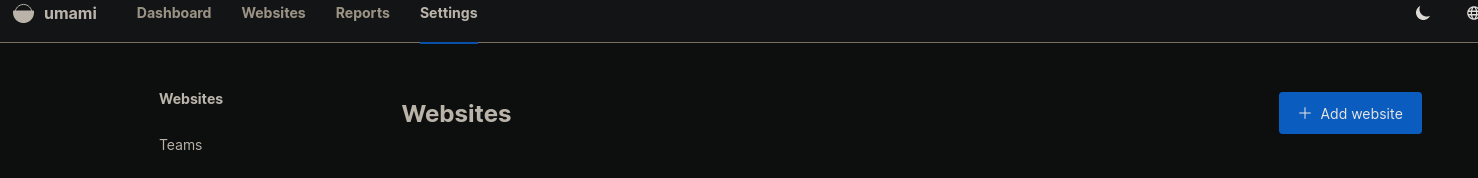
Name your website. For the domain, omit the http://.
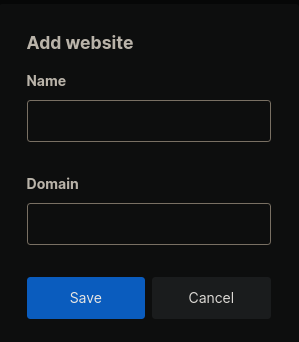
Navigate to Websites > then click the Edit button next to the site you just added. You will need the Website ID to link it to your website, and the Tracking code from the next tab.