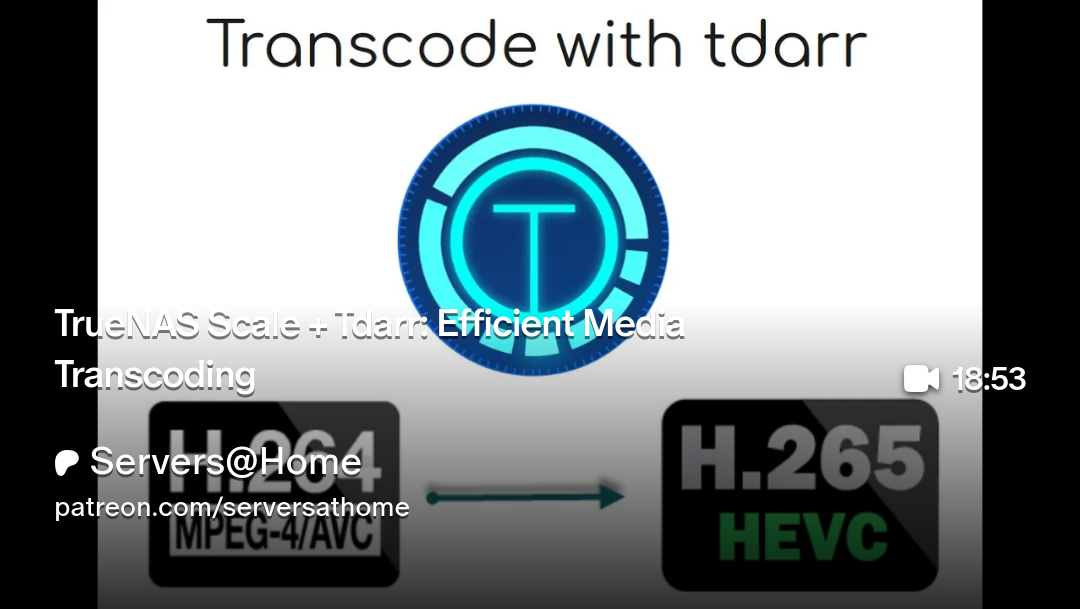¶ What is Tdarr?
Tdarr is a tool that can help you optimize your media files by transcode, remux, remove unwanted streams and more. It supports cross-platform nodes, hardware transcoding, plugins and job reports.
¶ Installation
services:
tdarr:
container_name: tdarr
image: ghcr.io/haveagitgat/tdarr:latest
restart: unless-stopped
network_mode: bridge
ports:
- 8265:8265 # webUI port
- 8266:8266 # server port
environment:
- TZ=America/New_York
- PUID=568
- PGID=568
- UMASK_SET=002
- serverIP=0.0.0.0
- serverPort=8266
- webUIPort=8265
- internalNode=true
- inContainer=true
- ffmpegVersion=6
- nodeName=MyInternalNode
- NVIDIA_DRIVER_CAPABILITIES=all
- NVIDIA_VISIBLE_DEVICES=all
volumes:
- /mnt/tank/configs/tdarr/server:/app/server
- /mnt/tank/configs/tdarr/configs:/app/configs
- /mnt/tank/configs/tdarr/logs:/app/logs
- /mnt/tank/configs/tdarr/transcode_cache:/temp
- /mnt/tank/media:/media
devices:
- /dev/dri:/dev/dri
# deploy:
# resources:
# reservations:
# devices:
# - driver: nvidia
# count: all
# capabilities: [gpu]
¶ Permissions & Folder Structure
- PUID / PGID: Ensure you use a user/group with the correct permissions for accessing media folders. TrueNAS SCALE defaults to 568:568 for apps.
- Volumes: The container structure follows a common-sense naming convention, storing configurations under /mnt/tank/configs/tdarr
- 📌 Refer to the Folder-Structure guide for more details.
This compose is setup for an iGPU. Tdarr works best with a dGPU, and if you have an nVidia card, remove the
devices: - /dev/dri:/dev/driline and uncomment all the lines below it (starting with
deploy).
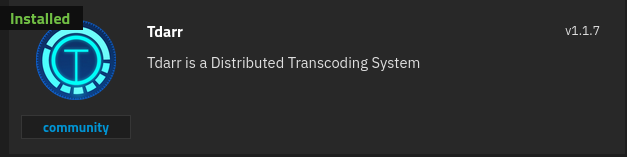
- Under Storage Configuration use Host Path for each of the datasets (Tdarr Server Storage, Tdarr Configs Storage, Tdarr Logs Storage, Tdarr Transcode Storage) and point them to datasets you create in your pool.
- Click the Add button for Additional Storage to pass the
mediadirectory into the container. - At the very bottom, click the box to Select NVIDIA GPU(s) to pass your dGPU into the container.
¶ Tdarr Configuration
¶ Library (source tab)
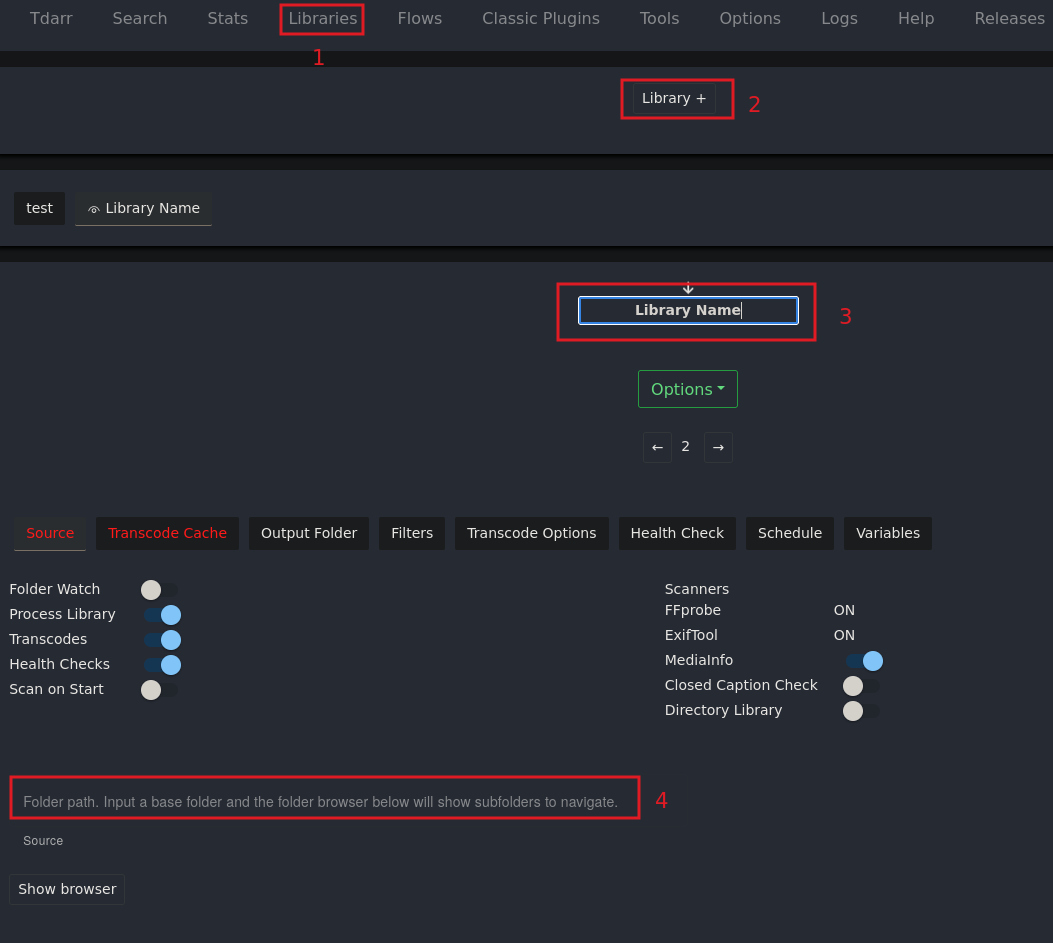
- Click the Library tab
- Click the Library+ button
- Name your library (one or movies one for tv)
- Select the path inside the container (/media/movies or /media/tv)
¶ Library (transcode cache tab)

-
Select the Transcode Cache tab
-
Enter the path
/temp
¶ Library (transcode options tab)
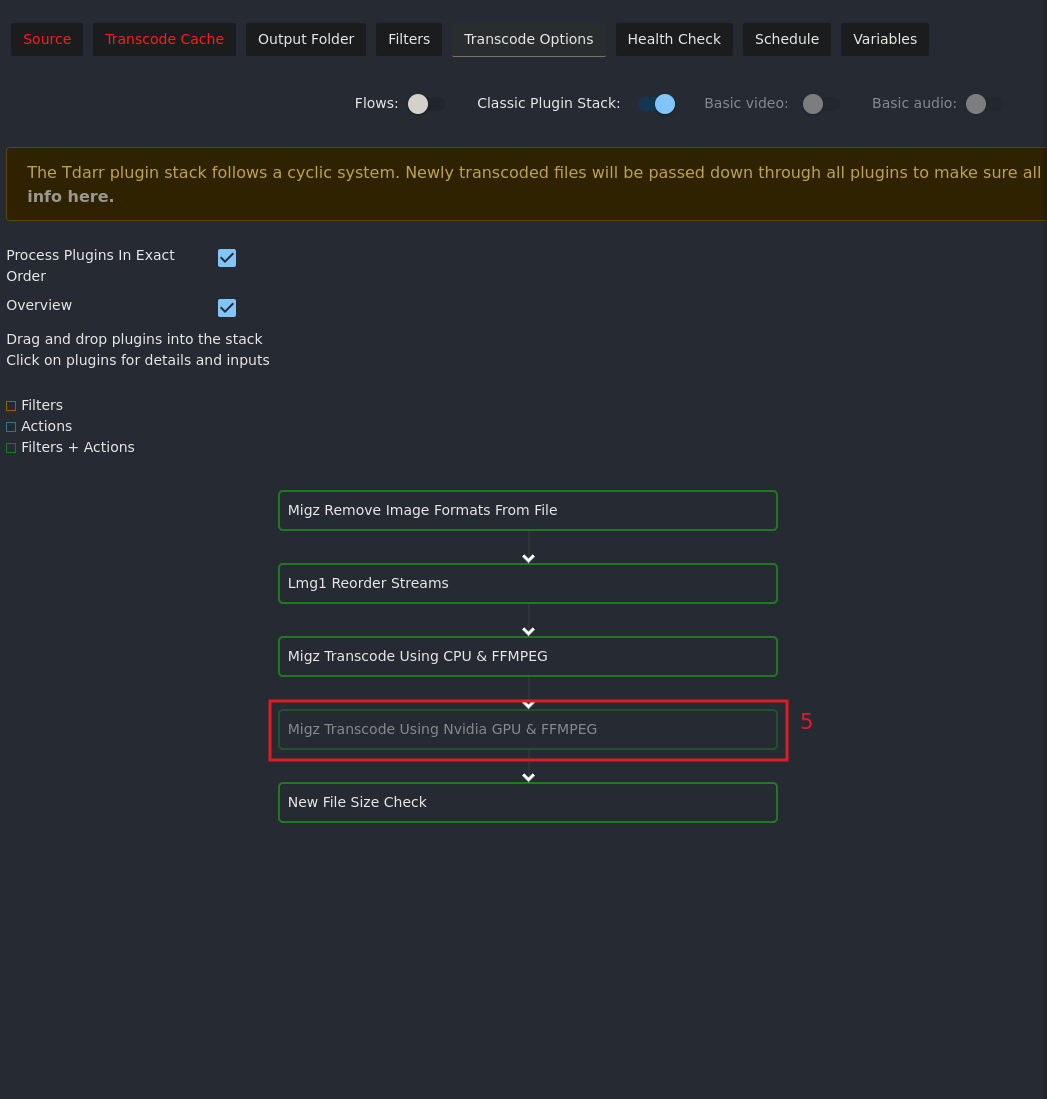
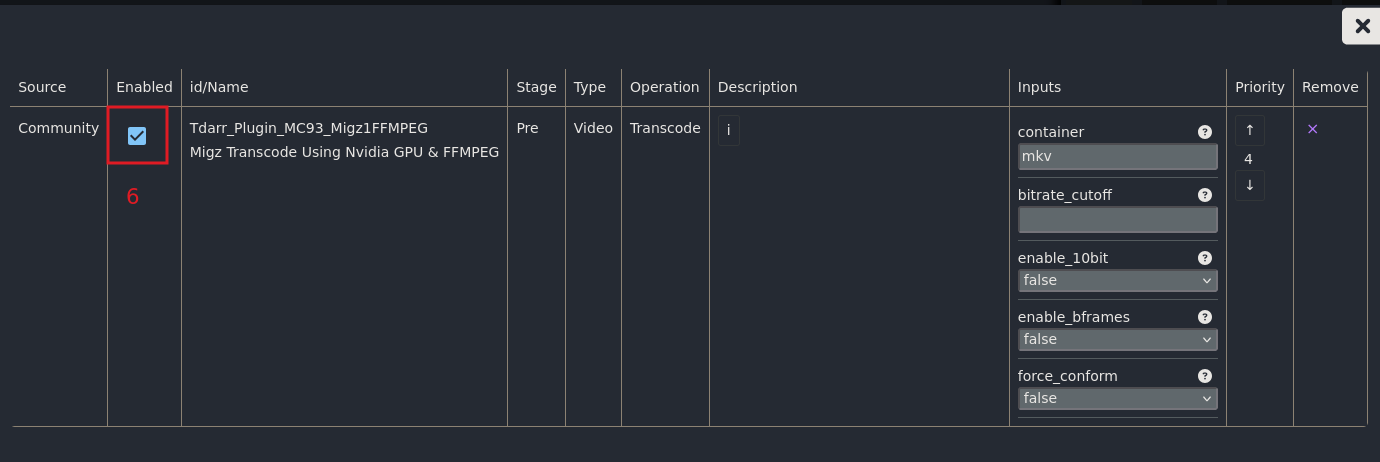
-
Click this box
-
Check the box to enable to GPU to transcode (if you have a dGPU)
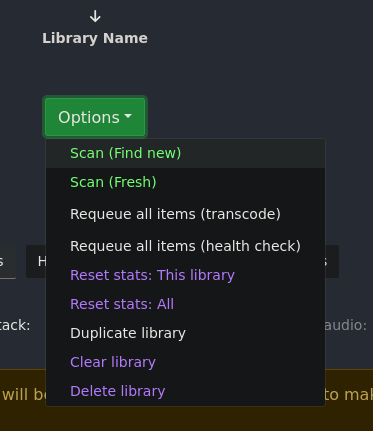
Now scan the Library for new files.
¶ Tdarr tab
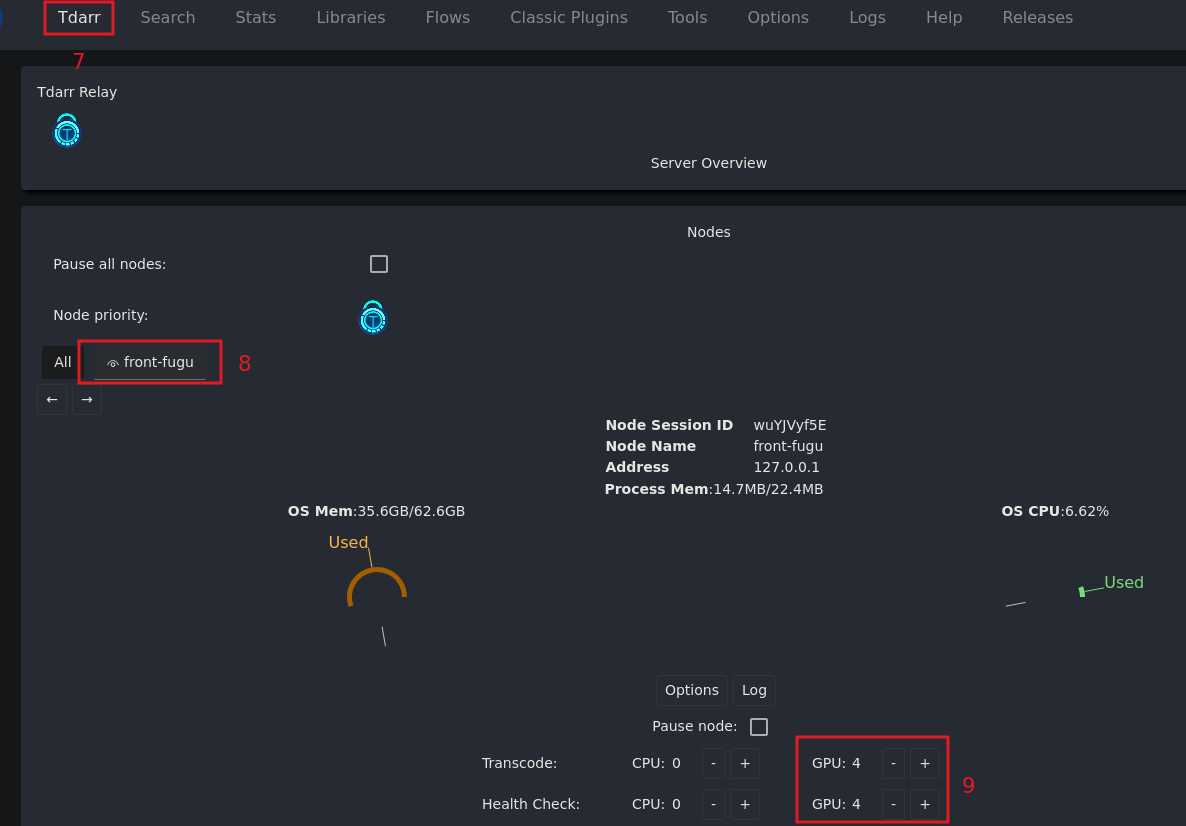
-
Click the Tdarr tab
-
Click this box (yours will have a different label)
-
Increase your GPU workers
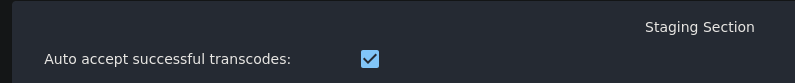
Scroll down to the Staging Section and click the box to Auto accept successful transcodes.
¶ Video Walkthrough