¶ What is Tailscale?
Tailscale makes creating software-defined networks easy: securely connecting users, services, and devices.
¶ Installation
You must first go to tailscale.com and click Get Started. After you create an account:
- Navigate to Settings ➡ Keys ➡ Auth keys then click the Gen Auth Key button
- Switch the Reusable to ON
Make sure to save the key when it is displayed since it will not be displayed again!
services:
tailscale:
image: tailscale/tailscale
restart: unless-stopped
volumes:
- /mnt/tank/configs/tailscale:/var/lib
- /dev/net/tun:/dev/net/tun
environment:
- TS_AUTHKEY=
- TS_ROUTES=192.168.1.0/24
- TS_STATE_DIR=/var/lib/tailscale
- TS_EXTRA_ARGS=--advertise-exit-node
- TS_USERSPACE=false
network_mode: host
cap_add:
- NET_ADMIN
- NET_RAW
- Add your Auth Key from Tailscale
- Modify the
TS_ROUTESfor the CIDR address of the TrueNAS Server. For example, if your server is at 192.168.1.20 your CIDR address would be 192.168.1.0/24.
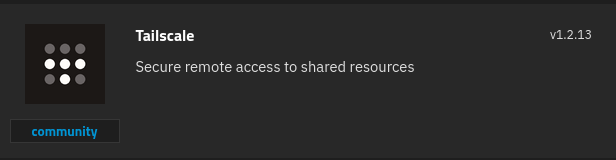
- Add your Auth Key from Tailscale
- Check the box to Authorize Exit Node
- Add an Advertised Route. This should be the CIDR address of the TrueNAS Server. For example, if your server is at 192.168.1.20 your CIDR address would be 192.168.1.0/24.
- Change your Tailscale State Storage to host path and point it to a dataset which is set with root permissions.
¶ Tailscale Configuration
- Go to your Tailscale dashboard @ https://tailscale.com
- Navigate to Machines
- Find your TrueNAS Server and click the 3 dot menu and select Disable Key Expiry
To use Tailscale as a Split Tunnel
Find your TrueNAS Server and click the 3 dot menu and select Edit Route ➡ Subnet Routes ➡ check box to advertise
To use Tailscale as a Full Tunnel
Find your TrueNAS Server and click the 3 dot menu and select Edit Route ➡ Exit Node ➡ check box to Use as exit node